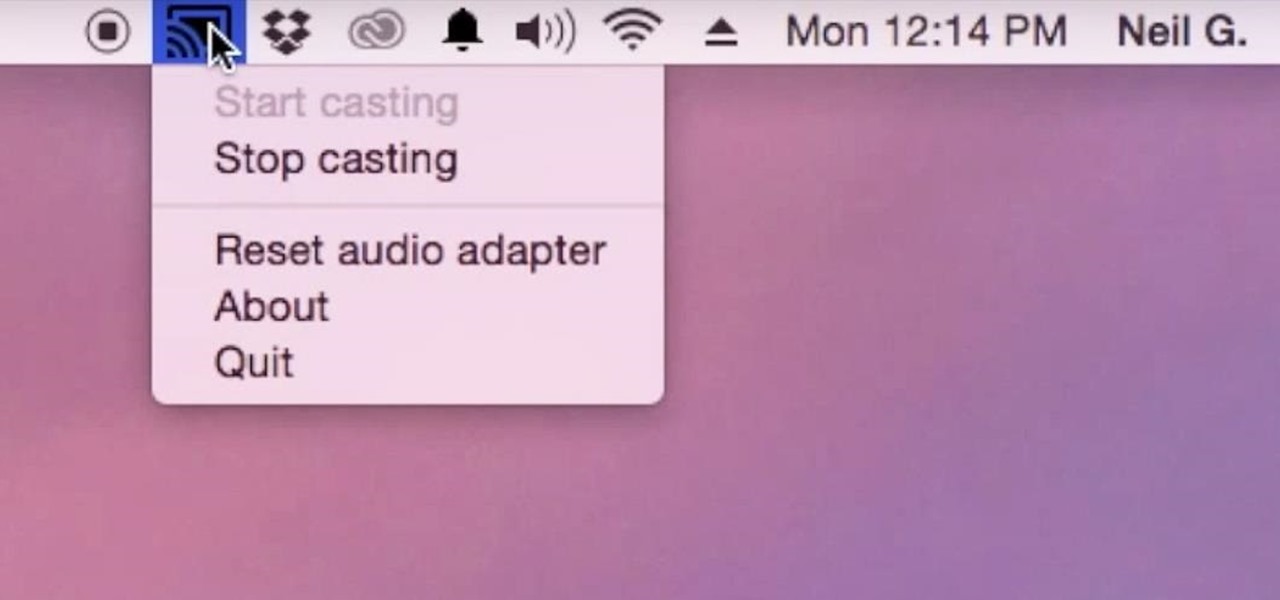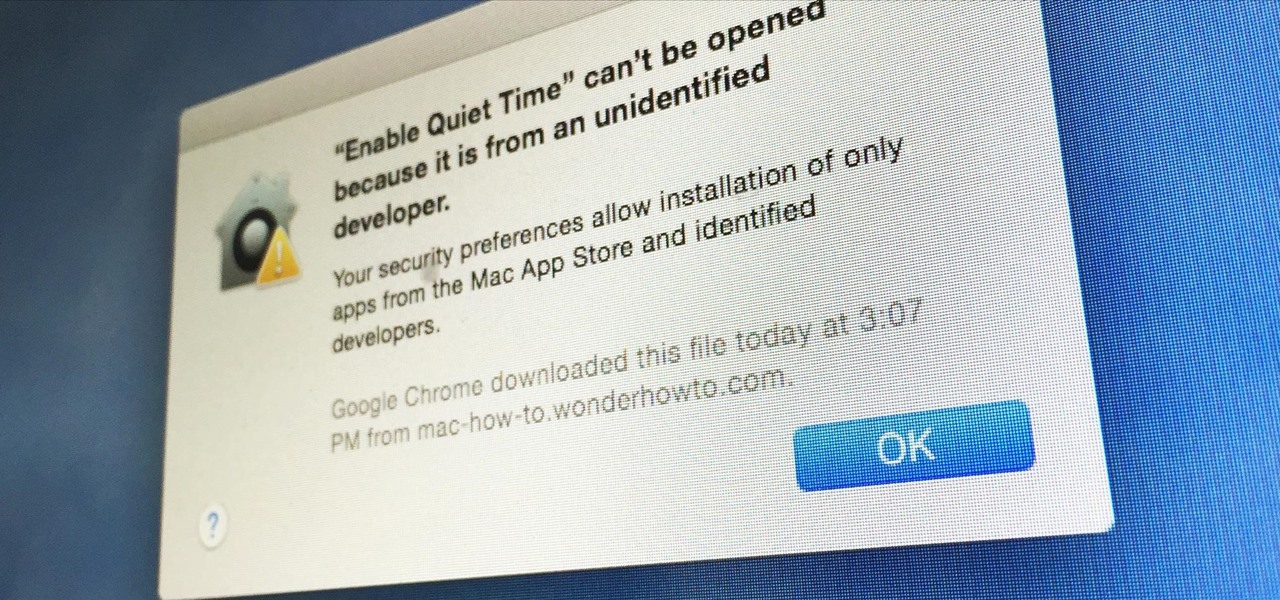Hot Mac OS Tips Posts

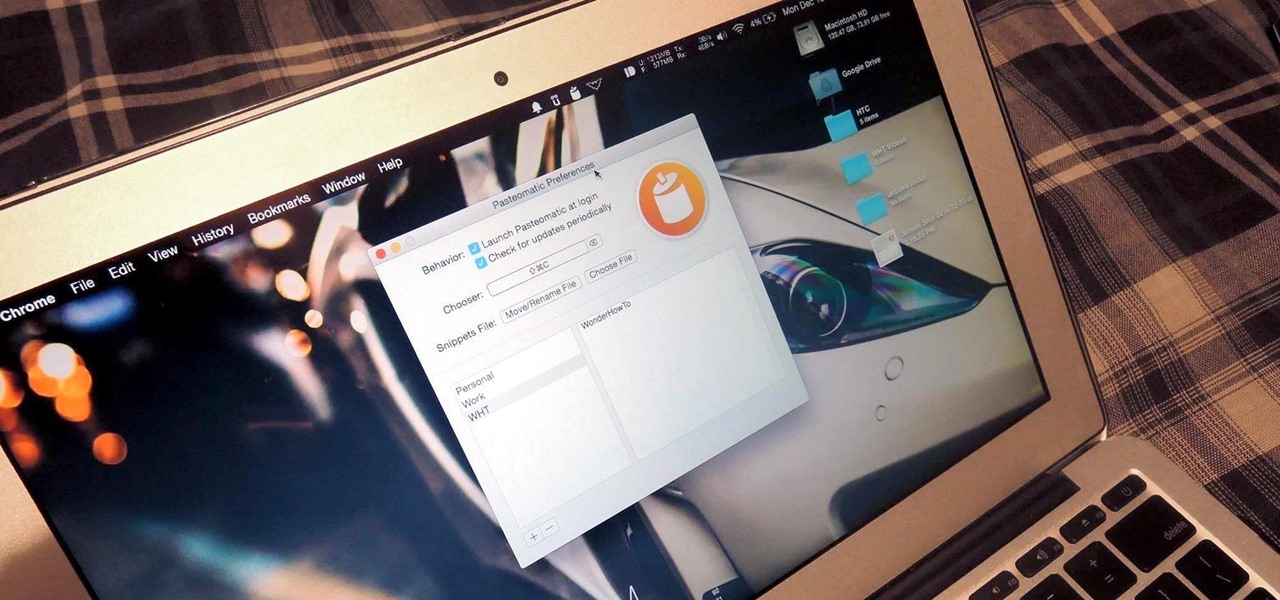
How To: Quickly Paste Commonly Used Words or Phrases into Any Text Field on Your Mac
Your Mac's clipboard is great when you are just copying and pasting a phone number or address, but sometimes you end up having to re-copy the same thing over and over every day. To make those phrases a lot more easily accessible, the people over at Tiny Robot Software have released Pasteomatic. With this app, you will be able to use a hotkey to bring up a collection of your most commonly used text snippets and paste them into any text field or document.
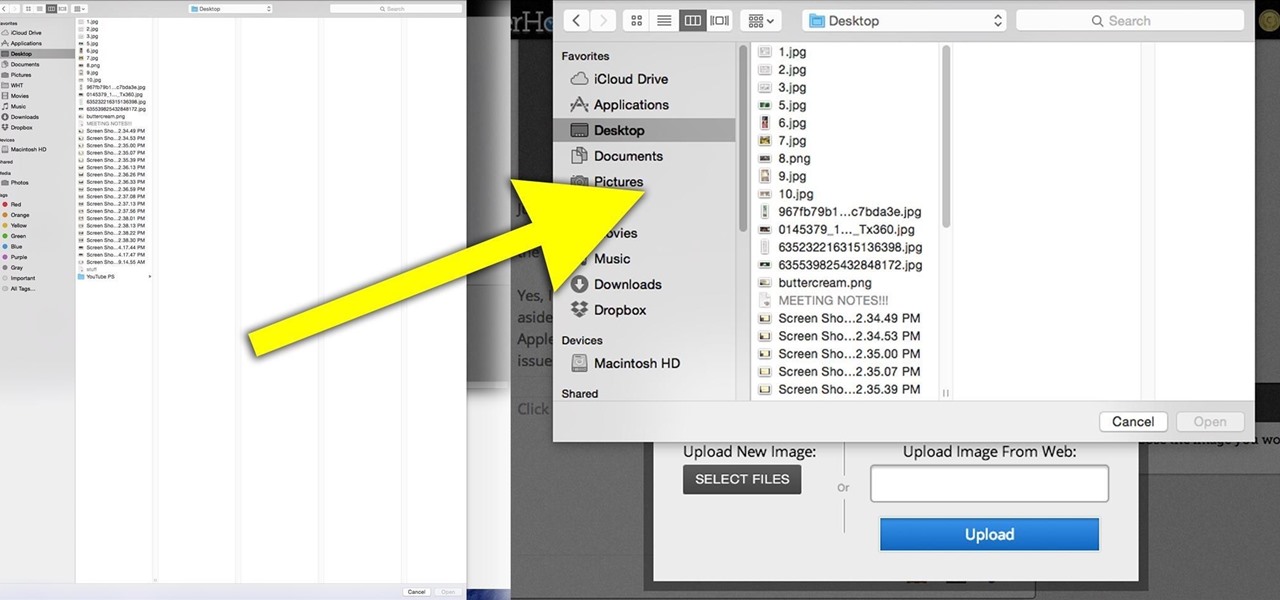
How To: Resize Extremely Long "Open" & "Save" Dialog Boxes in Mac OS X Yosemite
Yosemite is definitely an improvement over Mavericks, but there are still some painfully obvious and annoying bugs that occur within certain apps.
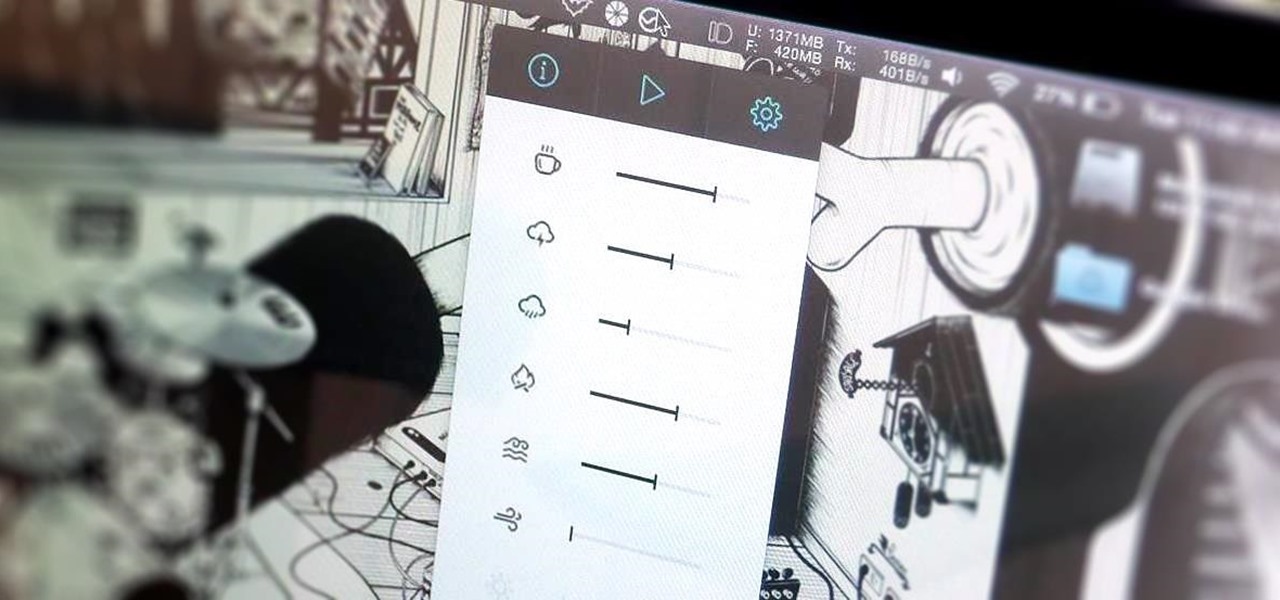
How To: Instantly Tune Out a Loud Room with White Noise from Your Mac's Menu Bar
Coffee shops are great places to unwind and get some free Wi-Fi, but all the bandwidth in the world can be ruined by someone being a noisy jerk. I usually start blasting music through my headphones whenever that happens, but that isn't always the most ideal situation, especially if I'm trying to study or work.

How To: Temporarily Override Your Mac's Sleep & Screen Saver Settings from the Menu Bar
Although sleep mode and screen savers contribute to the security and energy preservation of my MacBook, it can become a nuisance when they initiate unwelcomely. Yes, I could just change these settings in System Preferences, but to do this every time I momentarily leave my Mac unattended would be tedious, to say the least.

How To: Create a Bootable Install USB Drive of Mac OS X 10.10 Yosemite
Apple released the new Mac OS X 10.10 Yosemite in the Mac App Store for everyone to download and install for free on October 16th, 2014, but downloading a 5+ GB file for each of your computers will take some serious time. The best thing to do is download it once and create a bootable install USB drive from the file for all of your Macs.
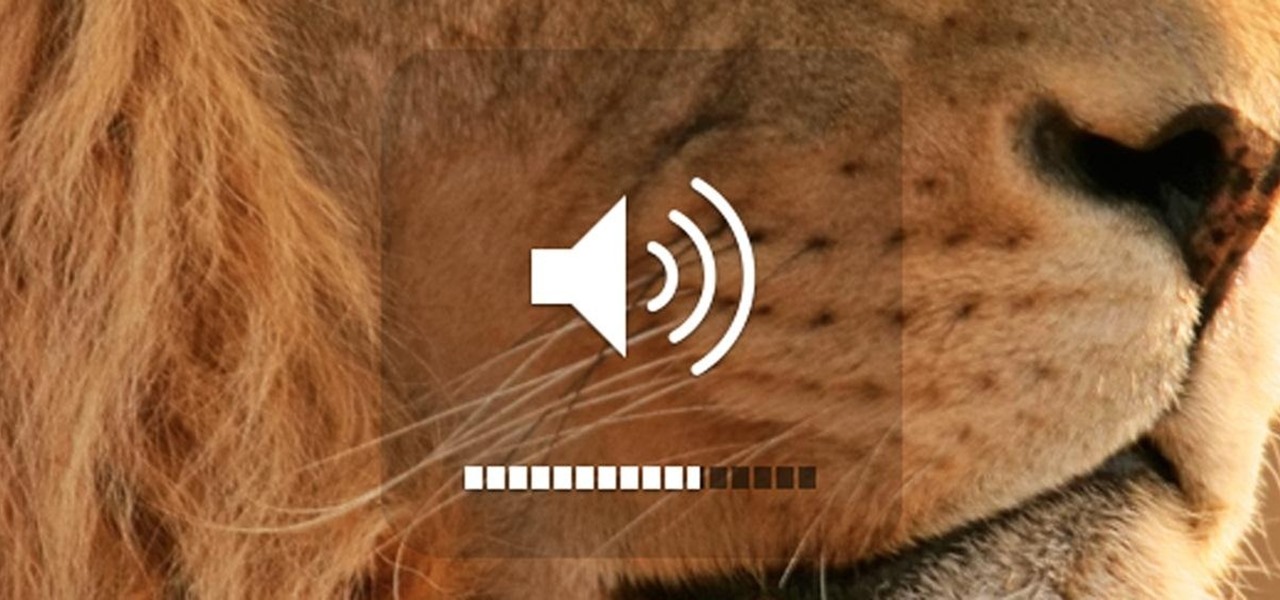
How To: Adjust Your Mac's Volume in Quarter Increments (And Silence the Sound Effect)
Sometimes, the volume buttons on a MacBook can be pretty annoying. It's too loud, so you turn it down one notch, and now you can't hear your movie at all. It's too low, so you turn it up one notch, and now you can't even hear yourself think.
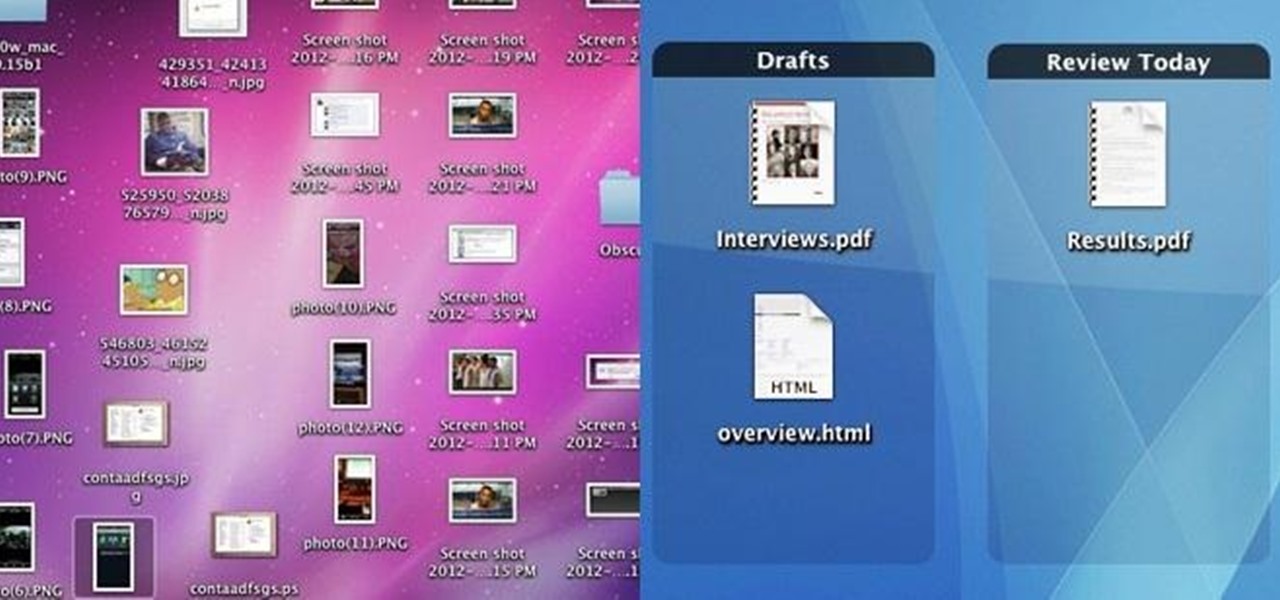
How To: Organize Your Cluttered Mac Desktop with Desktop Groups' Clean Fence-Like Folders
My desktop usually looks like this... Cluttered as hell. As someone who needs to take screenshots all of the time, my desktop starts looking more and more like my college dorm room. It's also annoying because I misplace certain files and find myself downloading three of the same thing. This not only takes up visual space, but memory space.

How To: Stop Your iPhone from Switching Tracks While in Motion
Whenever I listen to music on my iPhone while walking, the song skips to the next track from the movement. Little did I know, there's a quick fix in settings. Check it out.

How To: Mute Your Mac's Microphone Automatically When Typing During Zoom Meeting Calls
You're in a Zoom meeting, and you're click-clacking away at your keyboard, typing important notes from the call. More realistically, you're doing something unrelated to the meeting, such as browsing the web, playing a game, or messaging friends. Whatever it is you're typing, if your microphone is on, everyone on the Zoom call will be able to hear the sound of you typing.
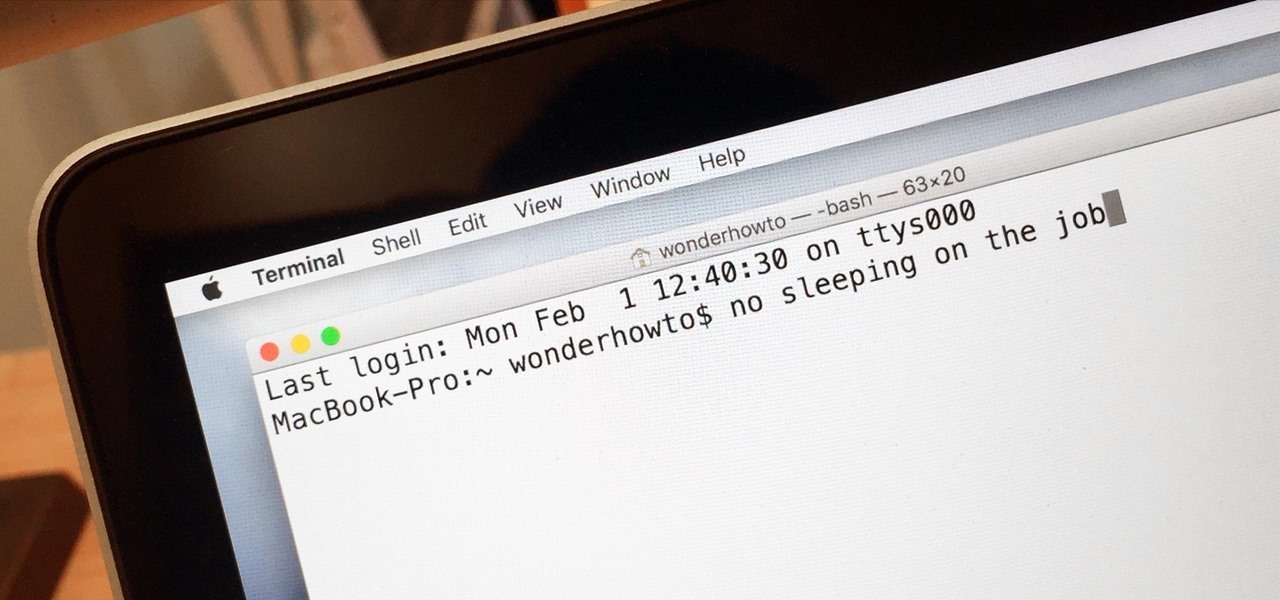
How To: Take Control of Your Mac's Sleep Functions with These Commands
Macs are generally highly power efficient due to, in part, the optimized sleeping schedule with OS X. Yet in certain scenarios, you might not want your Mac to go to sleep: downloading a huge file, reading a book, reviewing a spreadsheet, analyzing some content on the screen... the list goes on. To resolve this, you can go to System Preferences and mess with the settings, but this can be an annoying process if you need to do it often.
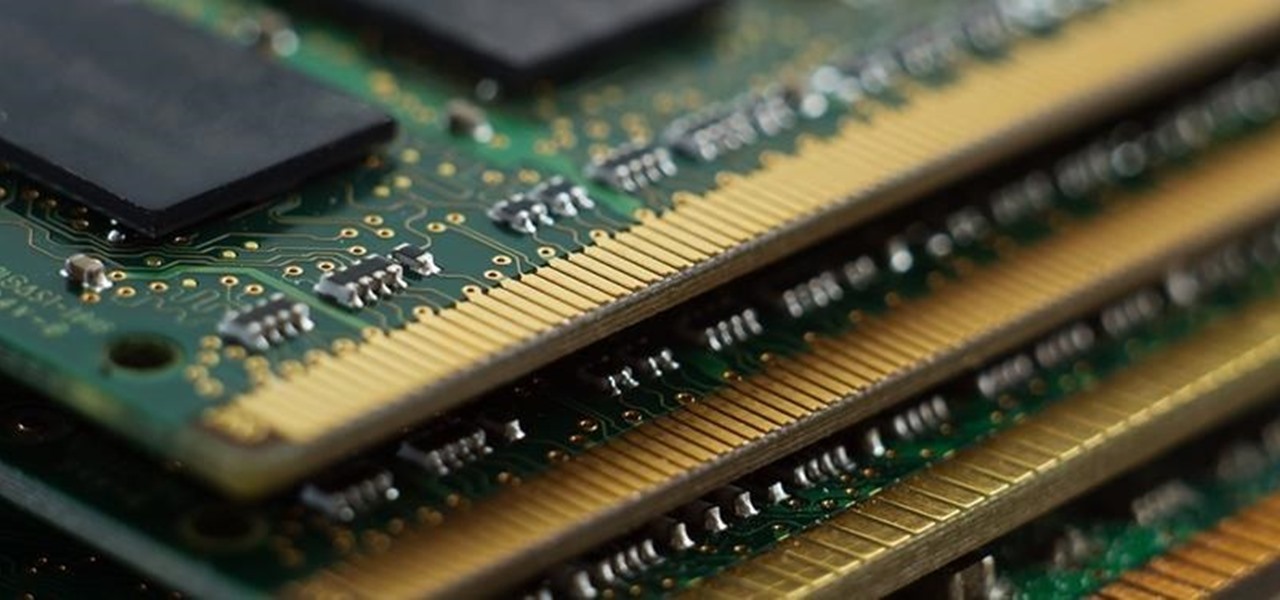
How To: Speed Up Your Mac in 2 Minutes Flat
If you've been around computers long enough, you've probably heard the phrase "have you tried turning it off and on again?" This trick usually works because it forces your computer to empty out the contents of its RAM and disk caches when you restart.

How To: Access Recently Used Apps & Documents Faster on Your Mac
Apple makes it easy to access your favorite and most recently used applications and documents in Mac OS X. You can simply add your favorite apps and folders to the dock, and you can always visit the Apple menu from the menu bar to see a list of your most recently used apps and docs.

How To: 9 Ways to Get by Without Photoshop on Your Mac
In 1987, two brothers, Thomas and John Kroll, began work on an image editing software, which was eventually acquired in 1988 and released to the world in 1990 by Adobe. That software was Photoshop 1.0, initially exclusive for the Macintosh platform. Over the years, Photoshop became a great wizard of image editing and gained application rockstar status.

How To: Watch Videos While You Work with This Floating Translucent Window for Mac
Like most people who spend a good deal of time in front of their computer—whether for work, school, or play—I jump back and forth from window to window, working and playing with different things at the same time to get my work done faster or procrastinate harder.
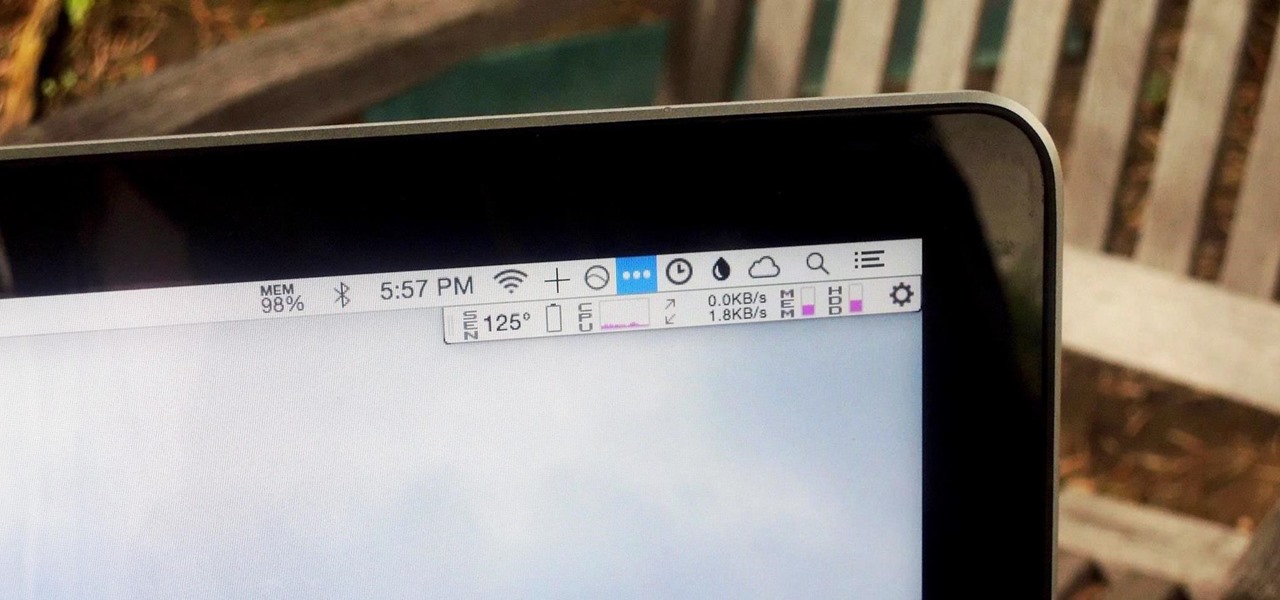
How To: 8 More Menu Bar Apps Every Mac Power User Needs
We recently showed you 8 menu bar apps that ever Mac power user should have, covering apps that allow you to control iTunes, eject drives, organize screenshots, and more—all from that tiny strip at the top of your screen.

How To: Control Your Mac Apps with Custom Trackpad Gestures
Remembering keyboards shortcuts can prove difficult, especially when there are so many to remember, not to mention that they differ from app to app. While tools like CheatSheet can make them easier to use, today I'm going to show you how to enter them without using your keyboard at all.
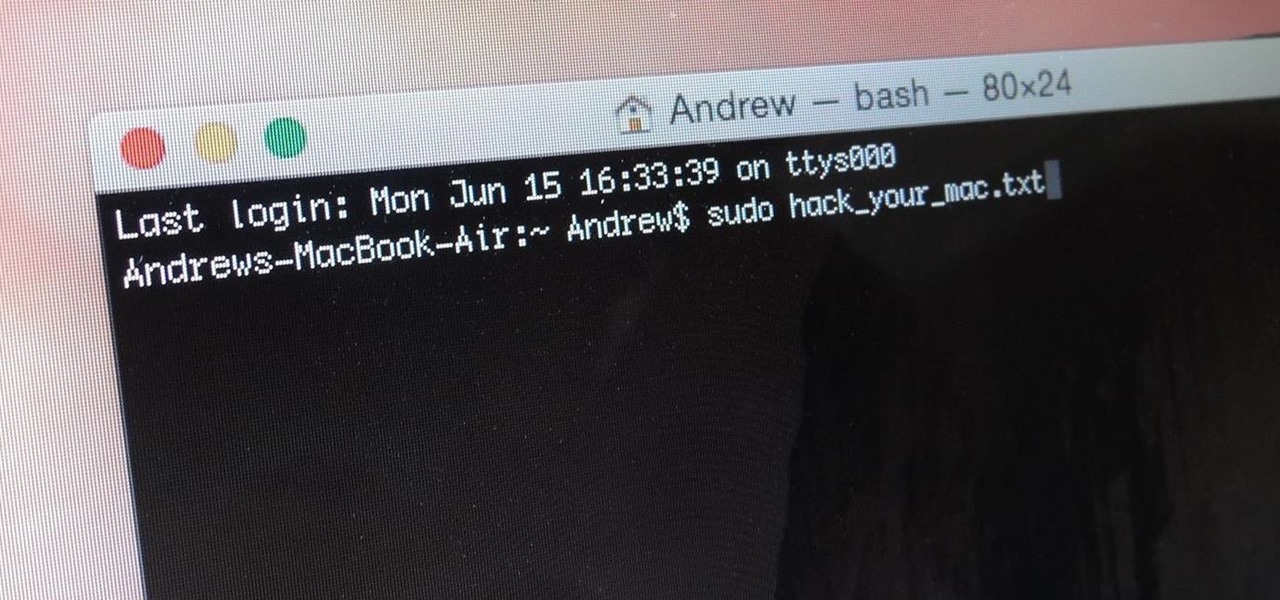
How To: 13 Terminal Commands Every Mac User Should Know
When you think of Terminal, you probably imagine some hacker sitting in front of their computer in a dimly lit room trying to break into an FBI database. In reality, it's just a simple tool that can make using your Mac much easier.
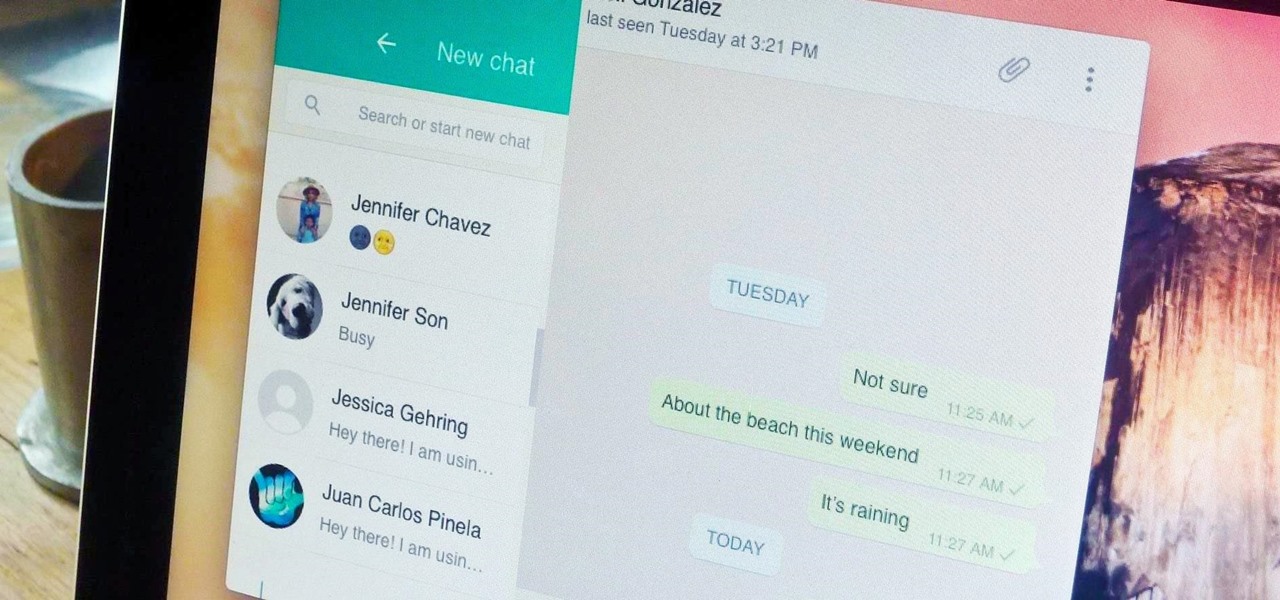
How To: Use WhatsApp on Your Mac (A Guide for Both Android & iPhone Users)
Boasting over 800 million users a month, WhatsApp has quickly become one of the most popular messaging services available today. Thanks to its low price, ease of use, lack of ads, cross-platform functionality, and great features, its popularity is well-deserved.
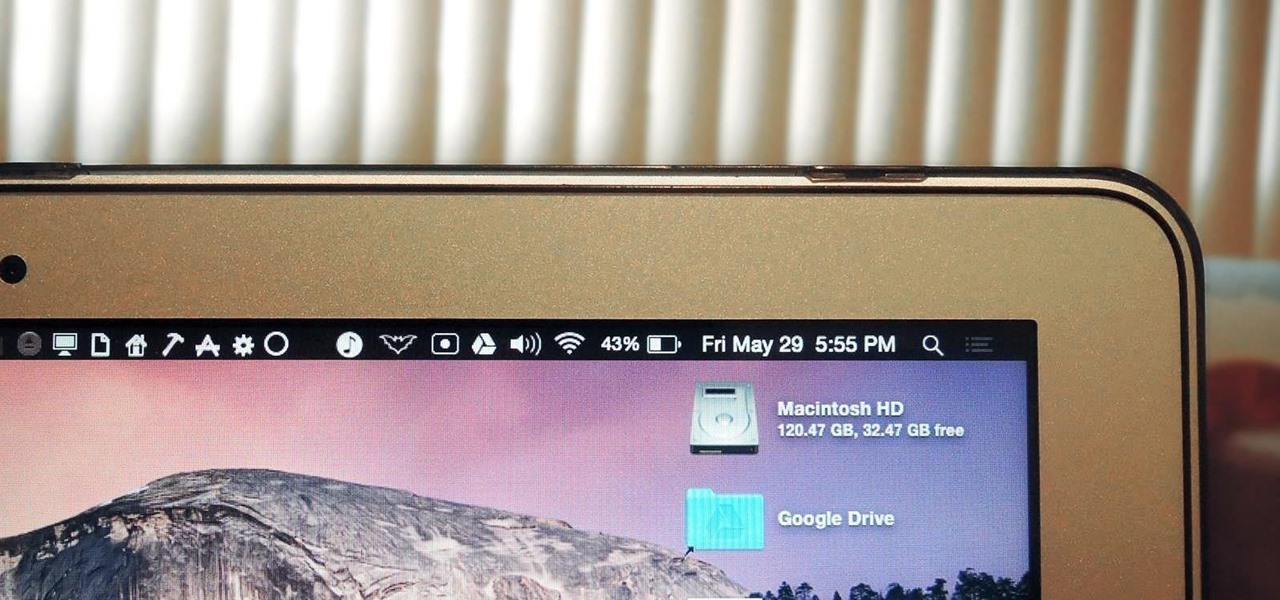
How To: 8 Menu Bar Apps Every Mac Power User Needs
The menu bar is a great place to perform quick searches, track battery life, and switch Wi-Fi networks on your Mac, but it can do way more than that if you let it. I've rounded up some menu apps below that not only have features that will boost your productivity, but are lightweight enough to run entirely from the menu bar.
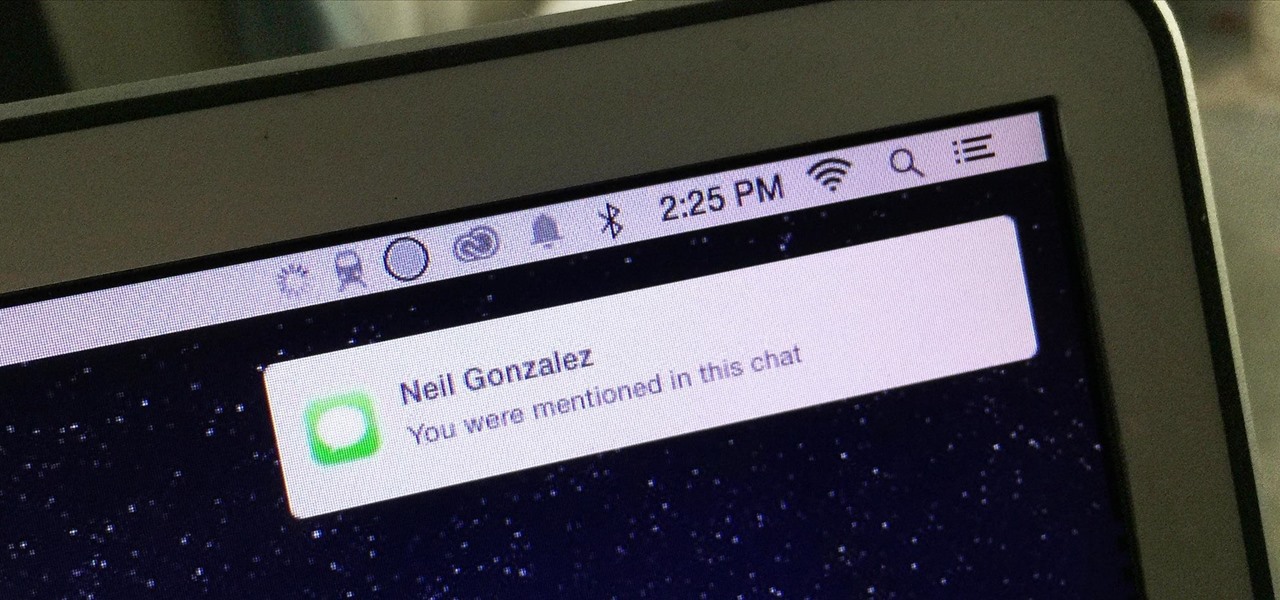
How To: Receive Notifications When Your Name Is Mentioned in Messages
Group chats can get annoying real quick if the people in them are sending rapid-fire texts without hesitation, especially if none of them are any interest to you specifically. Luckily, it's easy to mute notifications for specific message threads. You can even leave a group chat if everyone is using iMessages, but that could lead to you missing an important message.
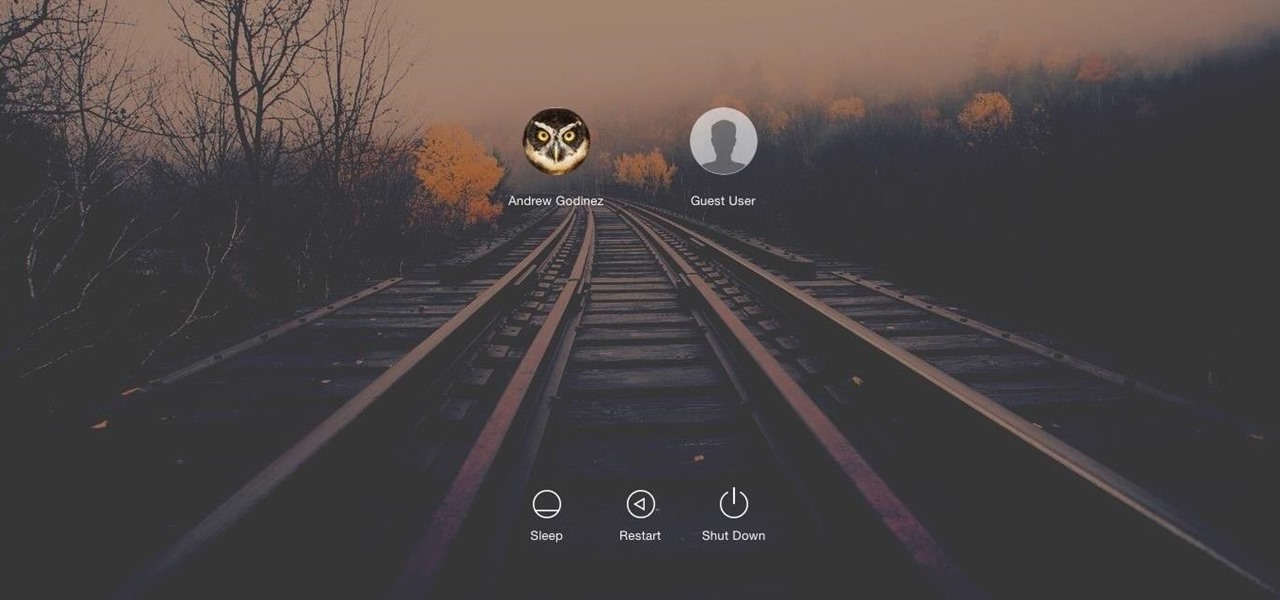
How To: Customize the Login Window Background on Your Mac
Macs, like pretty much all Apple products, are notorious for not having a highly customizable UI. They do this to keep a consistent look and feel across all of their devices, but I've grown bored of it over the years.
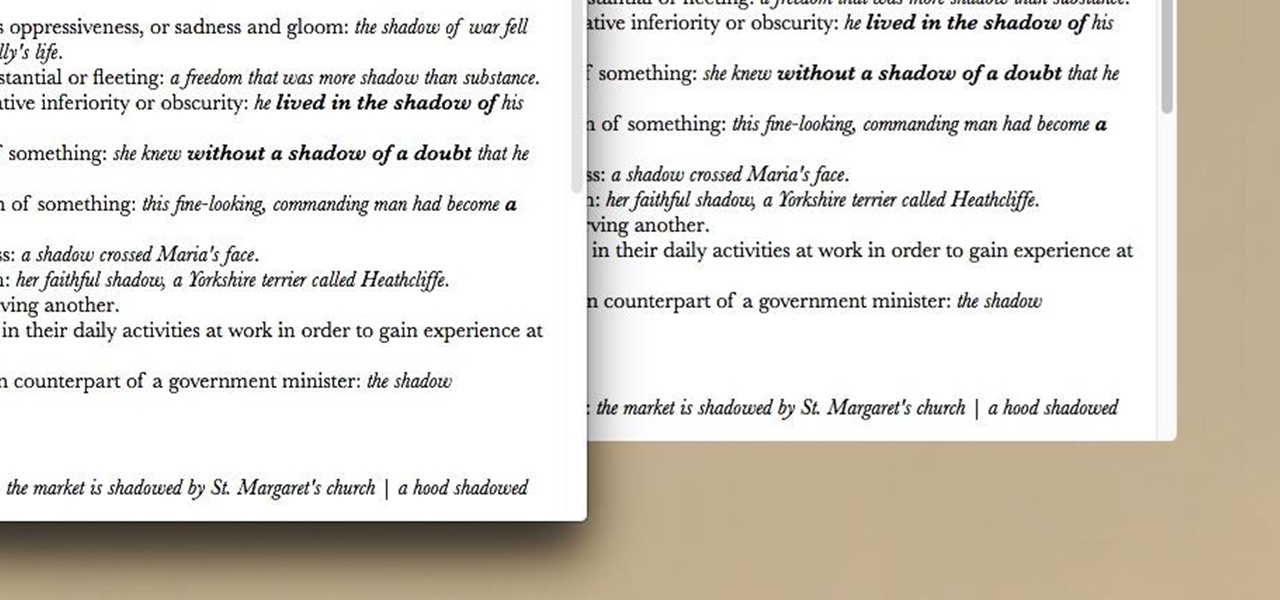
How To: Take Window Screenshots Without Drop Shadows on Your Mac
There are many ways to take a screenshot in macOS (previously Mac OS X), but all of the well-known options give you a drop shadow in the picture when snapping application windows.
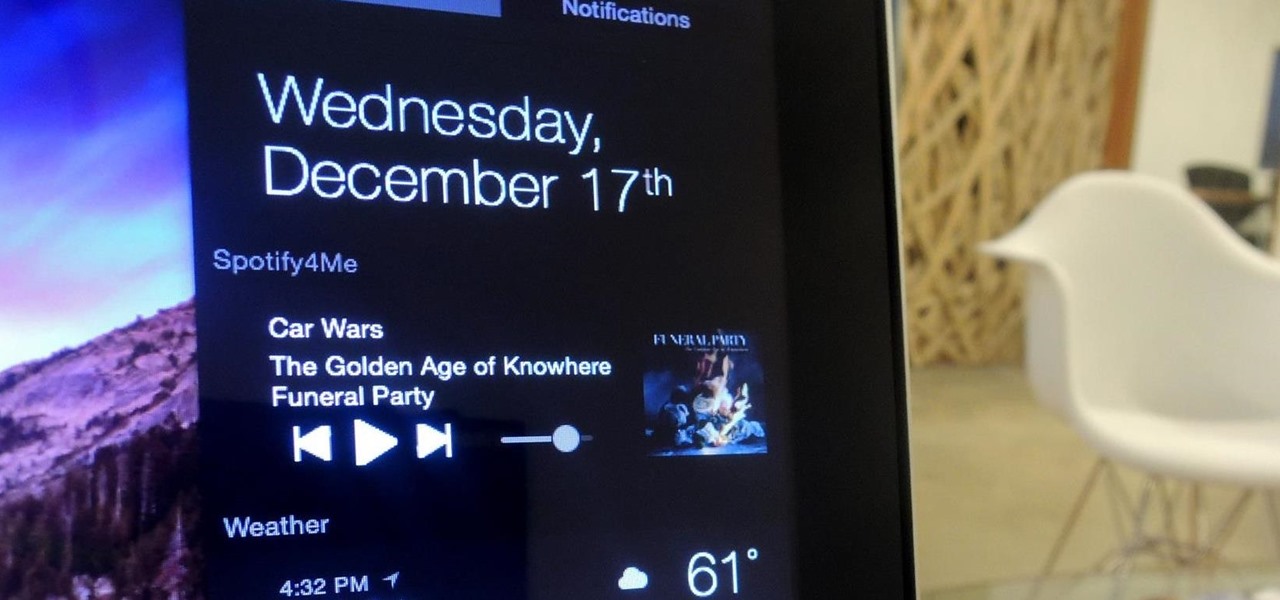
How To: Control Spotify Music from an Easy-Access Notification Center Widget on Your Mac
After utilizing Spotify's My Year in Music tool, I came to realize that I listened to over 30,000 minutes of music in 2014. Most of that was played while working from my Mac using the desktop version of the service.
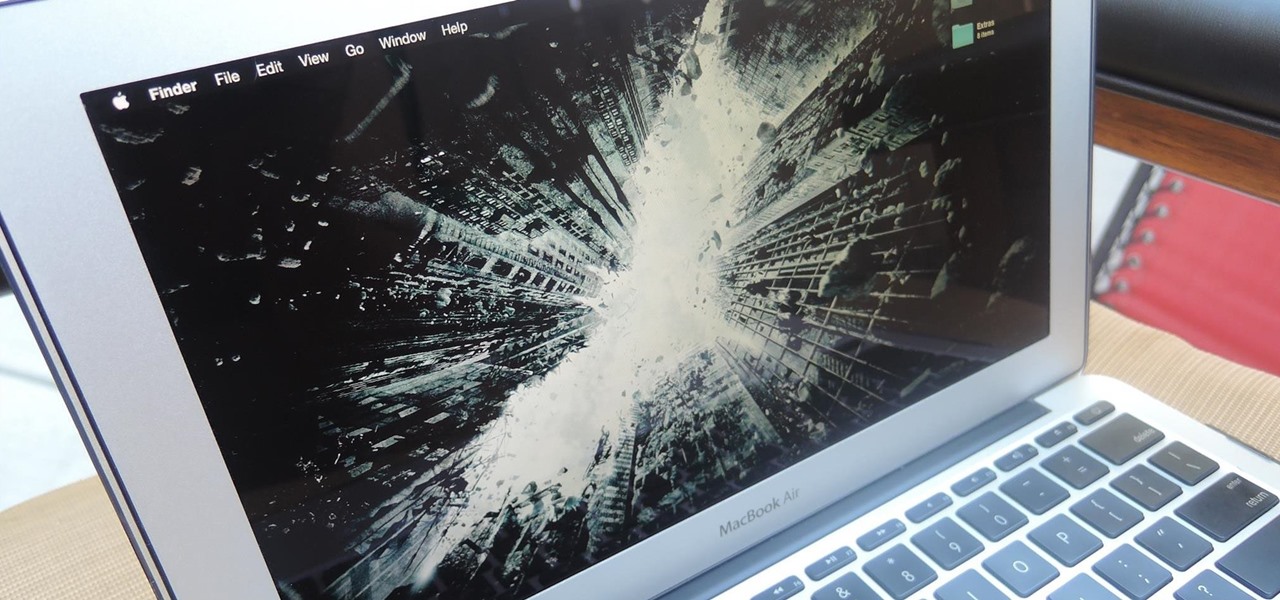
How To: Activate Dark Mode in Yosemite with a Single Click
Apple has been one of the biggest trolls when it comes to adding new features to their software. Whether its adding a new boot screen and not letting all devices use it, or adding Dark Mode and making it a hassle to toggle on and off, there is always to be a caveat attached to each new addition.

How To: Get the Transparent 3D Dock Back in Mac OS X Yosemite
While change is good, it isn't always welcomed. All software updates with radical redesigns and brand-new features bring at least a few complaints from those accustomed to previous versions. iOS 7 got a lot of flak from iOS 6 users, as did iOS 8 from iOS 7 users.
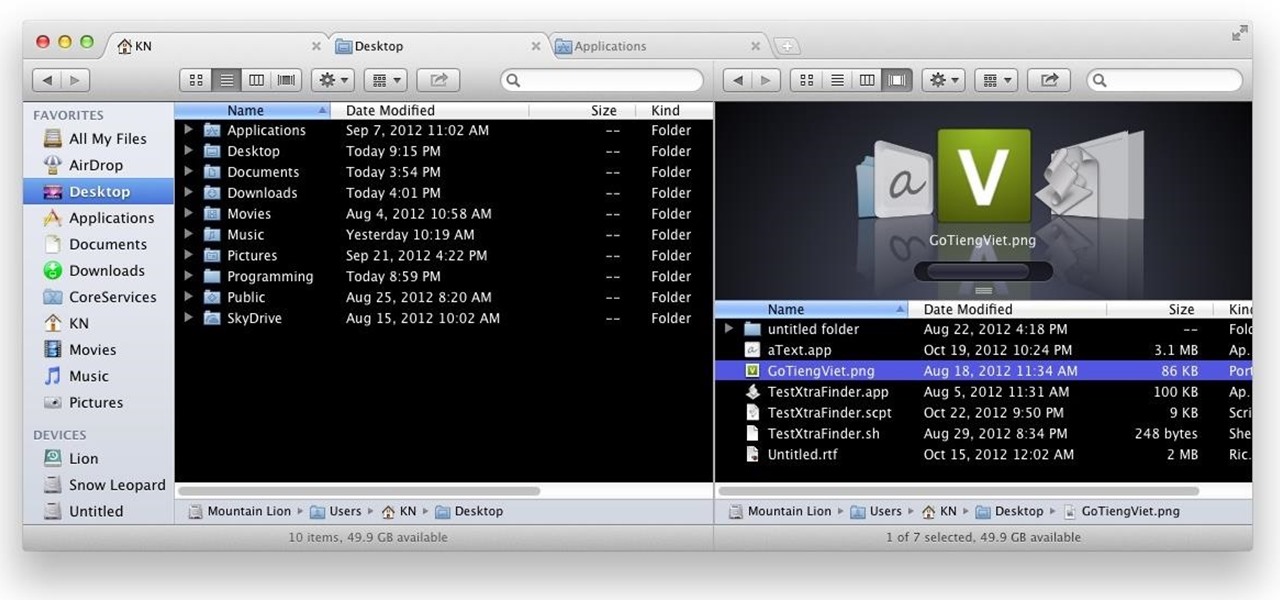
How To: Completely Trick Out Finder on Your Mac with XtraFinder
For the most part, Finder has had the same basic functionality through the various releases of OS X. But Apple's lack of interest in adding new bells and whistles to the backbone of their operating system simply means that 3rd-party developers get to shine, and Tran Ky Nam is one such developer. He created his own extension for Finder that adds tabbed browsing, dual pane mode, cut & paste functionality, and much, much more.

How To: Run Any Android App on Your Mac
One of the best features of Android is the fact that it's open-source, giving developers the ability to use it on pretty much any device they can think of, like on a Windows PC using Andy. That's what drove the creators behind the Android-x86 project to port over the mobile OS to any computer running an Intel processor.

How To: Get the Public Beta Preview of Mac OS X 10.10 Yosemite on Your Mac
Apple announced the successor to Mac OS X Mavericks at their Worldwide Developer's Conference 2014, and it's called Yosemite. Named after California's Yosemite National Park, it will be available as a free upgrade from the Mac App Store for everyone this fall.

How To: Create a Bootable Install USB Drive of Mac OS X 10.9 Mavericks
Apple may have made Mavericks more accessible to Mac users everywhere at the fair price of zero dollars, but unfortunately, they made it trickier to create a bootable install drive of the Mac OS X 10.9 operating system.
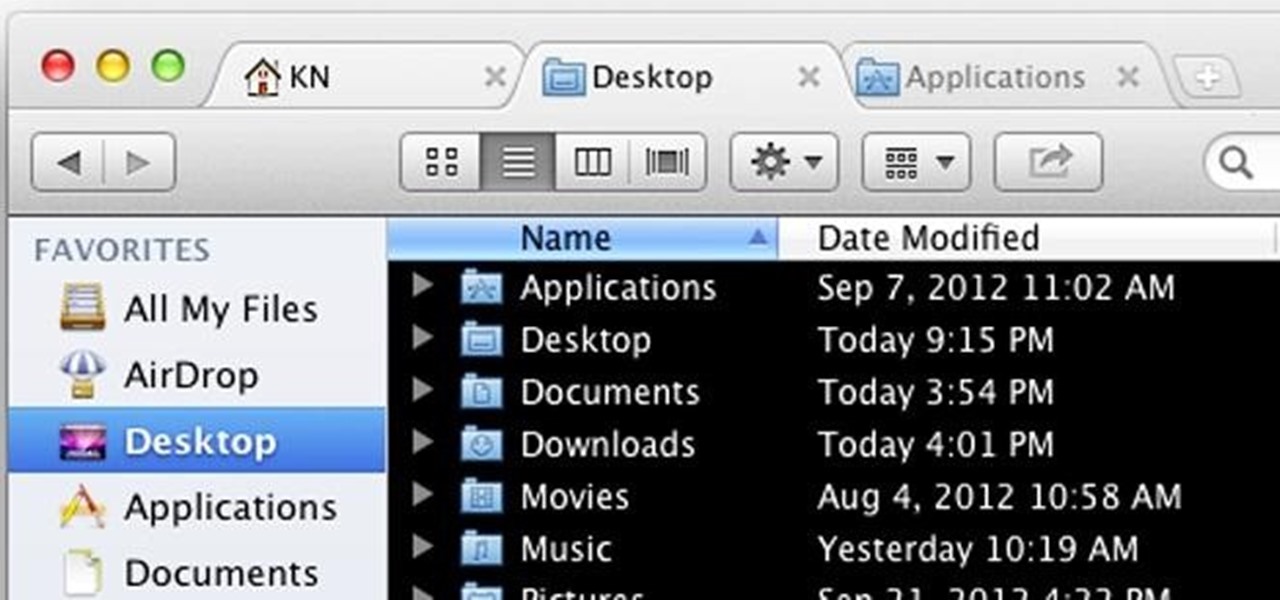
How To: Add Tabs (And Other Cool Things) to Finder in Mac OS X
Your Mac's Finder is an essential tool to doing all kinds of useful things, but as all the other functions on OS X get more and more complex, it seems like the Finder pretty much stays the same. It does have a simple, intuitive interface, but many users wish it could do more.

News: Automatically Manage and Sort Files Using Hazel [Mac]
In many of my articles, I will refer to applications designed to empower Mac users to automate various tasks on their computer. One such application is called Hazel. Like smart folders, smart playlists, and smart albums found in Mac OS X and iPhoto, Hazel can automate the task of moving, copying, or deleting files in folders on your Mac. I recommend Hazel as one of the most essential applications for any Mac user. Let's explore how it works.
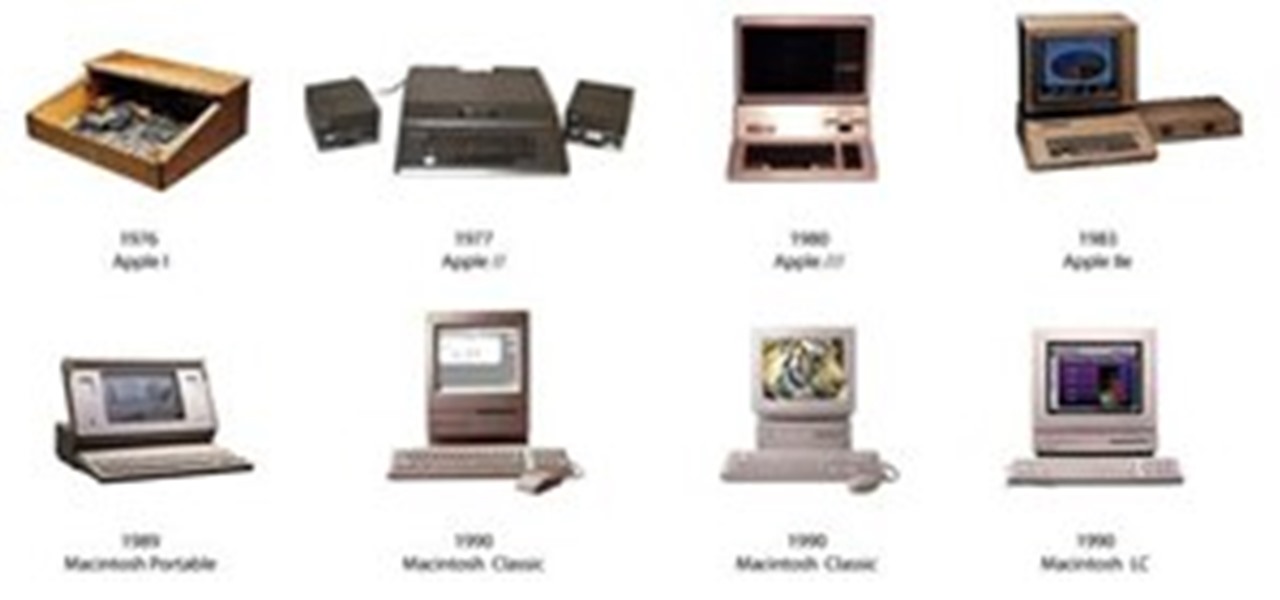
News: Apple Evolution Timeline
Apple Evolution Timeline (click to magnify) by Edwin Tofslie.
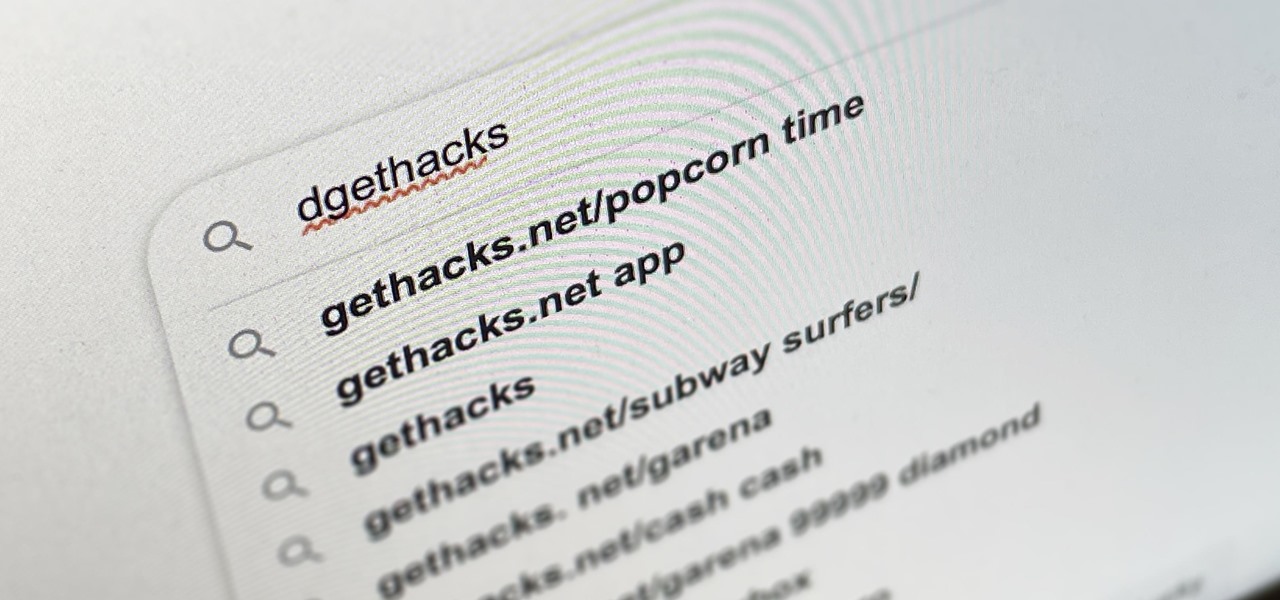
How To: Make New Tabs & Windows in Safari Faster So You Can Type in Searches & URLs Without Any Lag or Missing Keystrokes
If your Safari browser is lagging when opening new tabs or windows on your Mac, there's an easy fix that will speed things back up to how they're supposed to be.
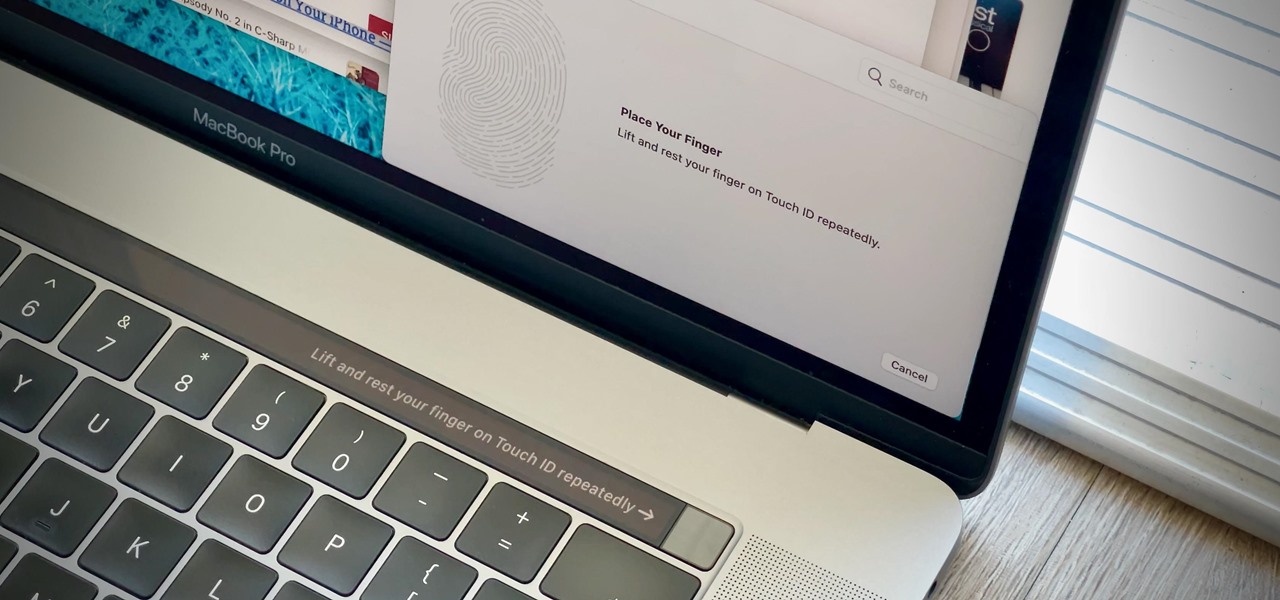
How To: Trick Your MacBook's Touch ID into Registering Twice as Many Fingerprints for Each Account
While Touch ID has been a part of the iPhone's legacy since 2013, Apple waited until 2016 to add biometrics to its MacBook lineup, and it's not as impressive. An iPhone with Touch ID can register up to five fingerprints, but Macs can only register a maximum of three per account. If that seems unfair, there's an easy trick to doubling that number, meaning six of your fingerprints could unlock your laptop!
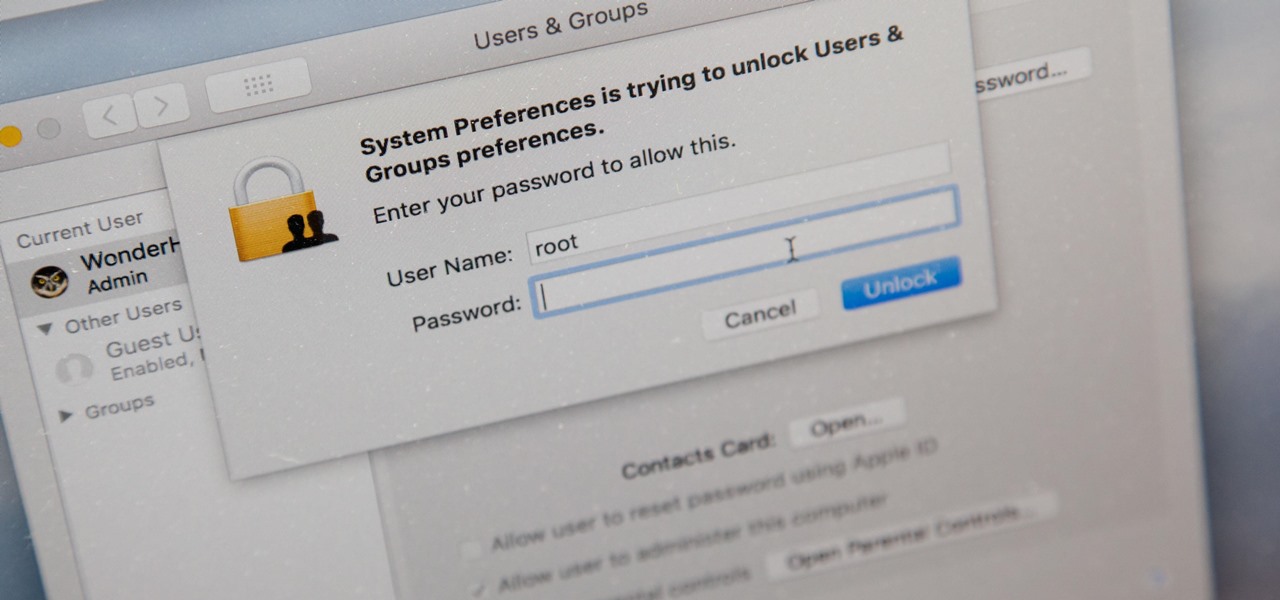
How To: Protect Yourself from macOS High Sierra's Glaring Empty-Password Security Flaw
There's a new macOS vulnerability that hackers within physical reach of your computer can use to gain root access to your system and accounts. Just by using "root" as the username and a blank password on a privilege escalation prompt, someone can install malware on your computer, access hidden files, reset your passwords, and more. Root access gives them the ability to do anything they want.

How To: 11 Ninja-Level Quick Look Hacks for Your Mac
Quick Look, first introduced in 2007, is an instant preview feature on the Mac operating system that lets you view files and folders without opening them up. Just highlight a file, like a picture or text document, then press the spacebar on your keyboard to get a speedy preview of it.

How To: Record Your Mac's Screen for Free Using QuickTime
When a friend asks me what screen recording software is best to use, I always say the same thing—you don't need any! Even though it's been around since 2009, many Mac owners do not realize that they have a powerful screen recording software built right into OS X.
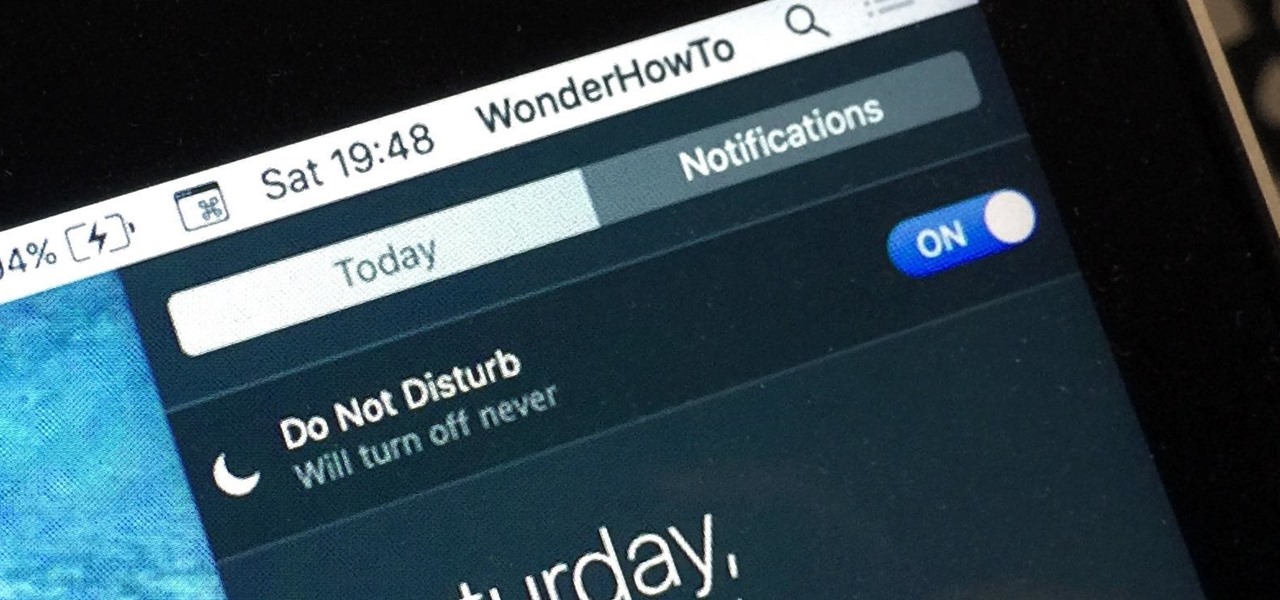
How To: Permanently Silence Your Mac's Annoying Notification Center
When Apple wanted to bring their Notification Center to Mac OS X, I loved the idea. But after using it since its integration in Mountain Lion, it's been more annoying and distracting than anything. More and more apps incorporate notifications, so I'm constantly getting sound alerts and banners in the top right corner that I don't want.
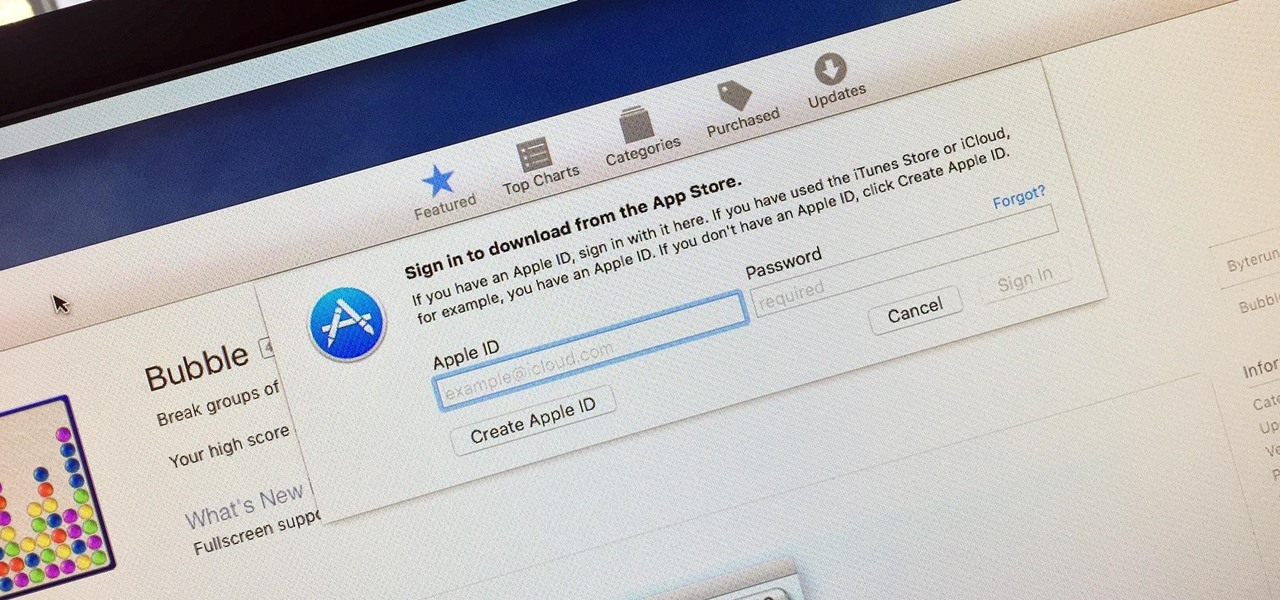
How To: Disable Password Prompts When Downloading Free Apps in the Mac App Store
Whether you want to edit photos, compress files, play games, or DJ your next party, there's a free Mac app that can help you out. But things can get annoying real fast if you download a lot of free apps from the Mac App Store, since you have to type in your Apple ID password each time.
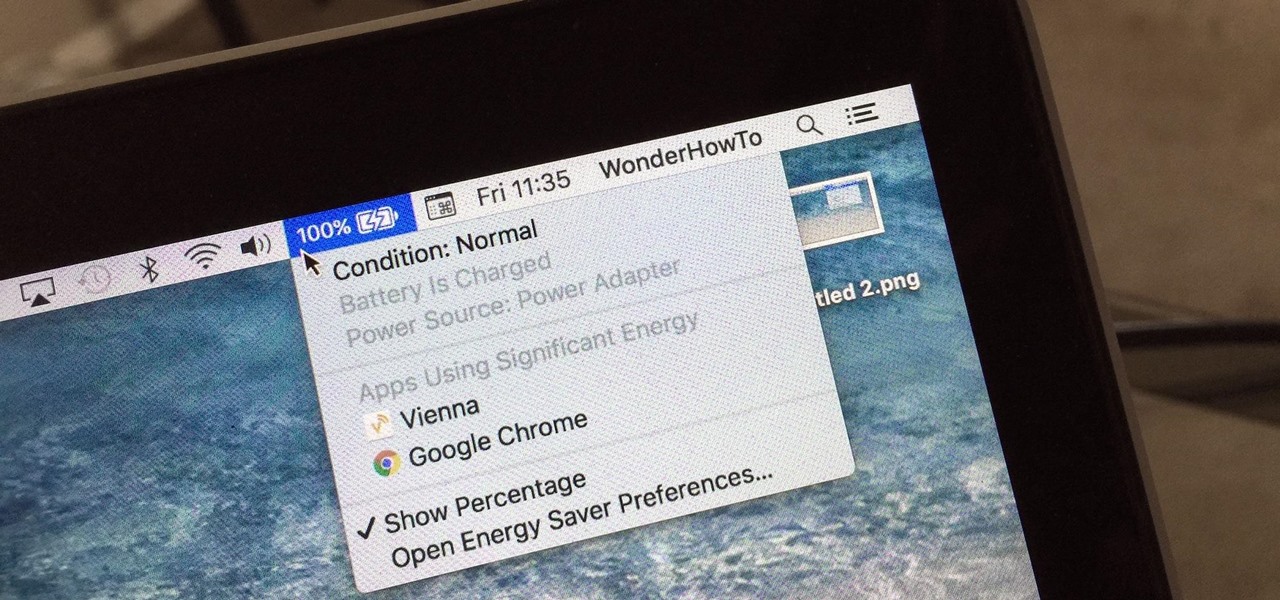
How To: Give Your MacBook's Battery a Longer, Healthier Life with These Power Tips
Apple's MacBook line of laptops is quite famous for their extensive battery life, thanks to various technologies that Apple has utilized. However, all things must pass, and over time your MacBook's battery will degrade. Certain use scenarios can accelerate the degradation of the battery—from excessive usage to high temperatures to overloading the system—and this can all lead to the untimely obliteration of your battery.